
ü@Information
üE LightWayText
üE iText
üE iText
Pro üE iText
Express üE iText Pad üE iText
Express_MacAppStore üE iText
Pro_MacAppStore ü@ ō·¢{īĻ | English



About iText Pad
Do you want to pick favorite expressions out as you browse webpages or ebooks and store them in your notes directly?
Do you want to edit a shared text between your computer and iPhone any time creative inspirations strike?
That's easy with iText Pad!iText Pad is a powerful and versatile Text Editor having lots of nice features, available for iPhone, iPod touch, and iPad. iText Pad combines practicality with portability - that is what a Writer's Workshop should be.
With iText Pad, you have all the power you expect from a full-featured multipurpose text editing program - writing and editing several text documents at a time, saving each file hierarchically in your memory, exchanging them between iPhone devices and a Mac, PC, or other devices including Windows Mobile, BlackBerry, and Android. You can email an editing text instantly, and preview webpages, ebooks, and downloaded files directly in iText Pad to utilize their texts. iText Pad also allows you to use the Dropbox or the Evernote directly online, and supports TextExpander touch snippet expansion.We sincerely hope iText Pad will serve you well, being a good friend for your iPhone, iPod touch, and iPad.
With iText Pad, enjoy writing flexibly anytime, anywhere!
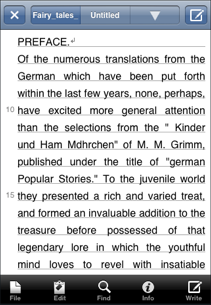
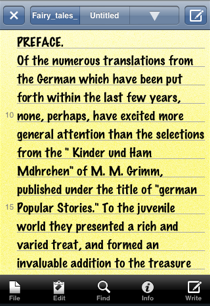
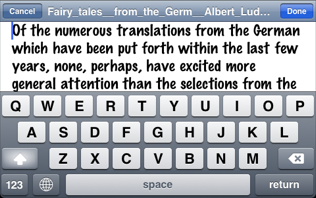
iText Pad Requirements
Compatible with iPhone, iPod touch, and iPad.
* iPhone, iPod touch, and iPad require iOS 4.3 or later.
History
Version 1.3.3 ĀĀĀĀ2012.11.11
1. Enhanced to comply with the Evernote in new authentication.
Version 1.3.2 ĀĀĀĀ2012.10.21
1. Enhanced [Info] > [Settings] and added two
character encodings "Western (Windows-1252)"
and "Western (Mac OS Roman)" in "Open
and Save" so that you can take precedence to save all
the files in those character encodings rather than UTF-8 character
encoding.
>> "Western (Windows-1252)" is used by
default in the legacy components of Microsoft Windows in English
and some other Western languages.
>> "Western (Mac OS Roman)" is used by
Classic Mac OS, suitable for English and several other Western
languages.
2. Fixed the bugs and improved stability.
Version 1.3.1 ĀĀĀĀ2012.09.21
1. Enhanced to comply with iPhone 5 and iOS 6.
2. Fixed the bugs and improved stability.
Version 1.3 ĀĀĀĀ2012.09.01
1. Added a new action "Bookmarks/ Search All"
in [Find] > [Bookmarks] (and an independent [Bookmarks])
to enhance a bookmarks function more flexibly. This enables you
to use another function like sharable bookmarks aside from the
regular bookmarks even while sharing text files between a Mac,
PC, other devices, or Dropbox or Evernote.
2. Enhanced [Info] > [Settings], to provide
more features below.
2-1. Added a new group "Text Input" and added
new three items "Show Left / Right keys", "Autocapitalize
Sentences", and "Autocorrection".
>> "Show Left / Right keys" enables you
to move an editing cursor to the left/right effortlessly like
a keyboard's arrow keys in the Write mode. (Only in iOS 5 and
later)
>> "Autocapitalize Sentences" changes the
first alphabet letter of each line to an upper case automatically
when you type with the onscreen keyboard. It also enables you
not to make use of this.
>> "Autocorrection" checks a misspelled
word as you type so that you can correct the spelling from the
suggested alternatives instantly. It also enables you not to make
use of this.
2-2. Added new two items "Jump by Left edge Tap"
and "Show Ruby (Aozora Bunko)" in "Options".
>> "Jump by Left edge Tap" enables you
to jump to a particular line by tapping, or to scroll up or down
quickly by dragging with the left edge of the screen.
>> "Show Ruby (Aozora Bunko)" shows rubies
and emphasis dots in Japanese. It also enables you not to make
use of this.
3. Added [Undo] and [Redo] buttons in the Write
mode. (Only in iPad/ iOS 5 and later)
4. Supported the Retina display.
5. Fixed the bugs and improved stability.
Version 1.2.2 ĀĀĀĀ2011.04.21
1. Enhanced [Info] > [Settings], and added a
new item "TextExpander" to support TextExpander
touch snippet expansion. This enables you to type faster using
short abbreviations that expand into long snippets of the TextExpander
library.
2. Fixed the bugs and all known issues with regard to the "Verify
Saved File" and improved stability. Changed its default
to OFF.
Version 1.2.1 ĀĀĀĀ2011.04.01
1. Enhanced [Info] > [Settings], and added a
new item "Verify Saved File" to enable you to
prove all the files certainly exist as you save files. This prevents
you from missing any saved file onto the Document folder or the
Dropbox Server.
2. Fixed bugs and improved stability.
Version 1.2 ĀĀĀĀ2011.03.21
1. Enhanced to be available for the Evernote online.
2. Enabled to open a file by double-tapping a file name, in [File]
> [Open].
3. Enhanced the Open File - Edit, to enable a file/folder
to move.
4. Enhanced [Info] > [Settings], to provide more
features below.
4-1. Split items in "Options" into two groups, and
added a new group "Open and Save".
4-2. Moved "Autosave" and "Return Code" in
the new "Open and Save" group.
4-3. Added new three items "Encoding", "Untitled",
and "Save with Opened Type" in "Open and Save".
>> "Encoding" enables you to choose precedence
to save files in ASCII or UTF-8.
>> "Untitled" enables you to skip typing
the file name in Save, and to enter the first line or the date
of each file instead.
>> "Save with Opened Type" enables you
to save files remaining the character encoding and New Line codes
as you opened each file.
4-4. Changed the name of "App cooperation" group to
"Collaborations", and added new three items "Dropbox",
"Evernote", and "Password".
>> "Dropbox" / "Evernote"
enables you to set them on or off.
>> "Password" enables you to set a fixed
time to expire to passwords of both the Dropbox and the Evernote.
5. Fixed bugs and improved stability.
Version 1.1.1 ĀĀĀĀ2011.02.21
ĀĀEnhanced to be available for the ATOK Pad 1.5. (Only in Japanese)
Version 1.1 ĀĀĀĀ2010.12.21
ĀĀEnhanced to be available for the Dropbox Server online.
Version 1.0.1 ĀĀĀĀ2010.10.11
ĀĀEnhanced to be available for the ATOK Pad. (Only in Japanese)
Version 1.0 ĀĀĀĀ2010.08.11
ĀĀFirst Release
ü@