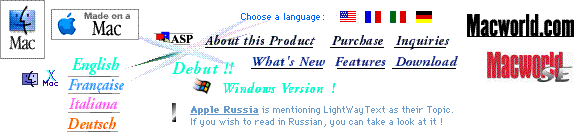
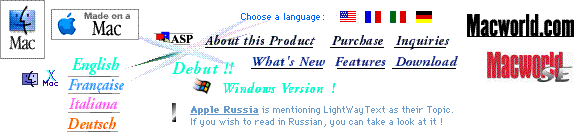
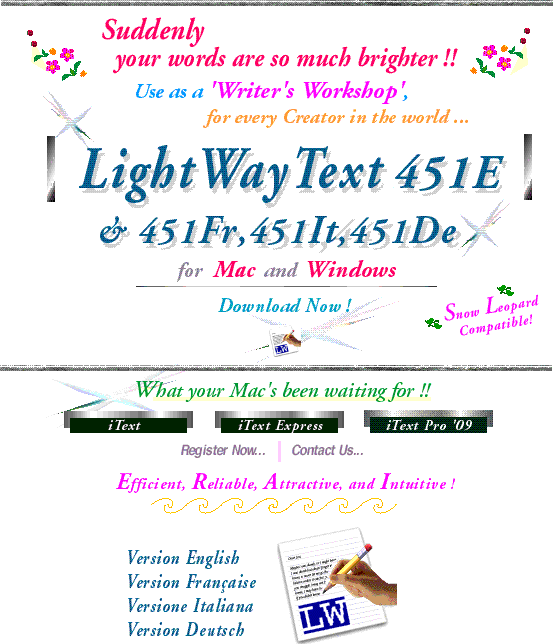
LightWayText is a Shareware program and the copyright of this software belongs to Michiaki Yamashita who is the author. Produced by Yumi Please allow me to describe it to you, but first please accept my apologies for deficiencies in my English which is far from perfect.
I hope this will cause you laughter and not anger...
We are pleased to inform you that we have just released
LightWayText for Mac and Windows.
LightWayText is extremely popular in Japan ! LightWayText is a Mac OS-Windows hybrid, reliable, and powerful text editor for multilingual word processing, having the 'cross-platform' feature and a great stability.
Available for any Mac and PC, with just one license.
LightWayText-X is suitable for both Power PC and Intel Macs.LightWayText has lots of nice features you expect, including RTF and has a spell checker.
There are many ways to improve the appearance of a document;
besides styles, there are the ability to change paragraph indents and margins,
to paste in PICT or JPEG, to set columns, tables, and bookmarks.
It has lots more functional advantages for searching, and possesses many customizations and macros.
You will be sure to find LightWayText attractive; it is beautifully functional, yet light like its name!LightWayText is a very friendly product among the Japanese, and has been given many Japanese awards. Which proves that lots of Japanese supporters love its great reliability and high speed. Perfect for anyone seeking a flexible, speedy, yet reliable
hybrid program !For more details ...
If you often use a Mac and a PC,
for convenience install LightWayText in both.
Just one LightWayText license will cover all versions.
LightWayText for Mac covers Mac-OS 7.1 onwards including OS-X.
LightWayText-X is suitable for both Power PC and Intel Macs,
and fully complies with Mac OS X 10.6 (Snow Leopard).LightWayText for Windows covers Windows 95 and later versions including Windows XP, Vista, and 7. Please try LightWayText out, and you will find it is well worth the Shareware cost ! There is also iText, a simplified version with less features which is free ! We look forward to working with you !!
Many people have encouraged us and contributed to the development of our products in a variety of ways. Please let me express our gratitude to you. Also, I would like to express our gratitude to all supporters ! It is nice to know that there are friendly and helpful people all around the world...
I would like to express special gratitude to the following individuals for their assistance: Paul & Rita Pease, Michel Robert, H.P.G. Kouwenhoven, David Sobotta, Jules Allen, Jurij Gianluca Ricotti, CharlesW.Moore, Frédéric Blaison, Jennifer Berger, Sharon L. Cordesse, Tim Woodruff, Kris Fong, Kyle Williamson, Henri Guerard, Gerard Lasseur, Philip David Morgan, Jean Salou, Yves-Marie Maurin, Prof. Dr. Manfred Kropp, Nan Goldberg, Neil Van Ess IV, Donald Stanat, Joan D.Brader, Louis ROUSSEAU, BjörnBerke, JasonSunja Goldenrose, Larry Gibson, Stefan Fischer, Marianne Jones, David Langer, Robert U. Guthrie, Larry J Bouten, Hermann Hildbrand, Hans-Harald Herrmann, Rick Curran, Carlo Moll-Dillier, Ingrid Klock, Matteo Colombo, Ramona R. Baumann, Daniel Carolin, Richard G. Whitten, Robert van Vaals, Sue Whitehead, Gene van Troyer, Doug Lerner, Spiros Diolitsis, Guilherme Silva, Geoffrey Thomlinson, and Bill Muench.In particular, please let me express my special thanks to my dearest teacher Doug Browne, Prof. Dr. Eric Jauteek, an excellent French translator Simon Beaudry, a German translator Peter Hanitzsch, and a stylish Italian translator Fabrizio Venerandi.
Without you the achievement of LightWayText 4.5.1 could not be possible...
Thanks for your kindness... - Yumi (author of this page)



We believe LightWayText makes you smile ! Purchase now...

It's New !! More Française information ; Click me!



LightWayText will be included in Macworld ITALIA Special Edition software CDs ! LightWayText has the permissions to use MacWorld logos as links their websites of
MacWorld.com and MacWorld.Italia.It's New !! for Windows
If you need more information about 'LightWayText for Windows',
please email us at lightway@me.com.
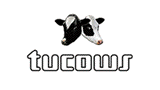

What's LightWayText ?
LightWayText is a Mac OS-Windows hybrid, reliable, and powerful text editor for multilingual word processing, usable with both Macs and PCs! With LightWayText, you have high stability and all the power you expect from a full-featured word processing program. LightWayText-X is suitable for both Power PC and Intel Macs, and fully complies with Mac OS 10.6 (Snow Leopard).
What is amazing about LightWayText is its speed, the flexibility and the expansibility. In LightWayText 4, we included all the word processor functions and various attractive new features which exceed the generally marketed word processor.
There are many ways to change the appearance of your document; besides styles, there are decoration lines, the ability to change all paragraph indents or margins, to paste in PICT or JPEG images, and to create spreadsheet-like tables. LightWayText can also provide many different layouts. With a variety of Custom papers including Notepaper and Greetings card, you can start your original pages easily. LightWayText 4.1.1 onwards also supports importing and exporting Rich Text Format files (RTF), Unicode format files (UTF8, UTF16), and has a spell checker.LightWayText even allows you to do complex searches with the 'Regular Expression' or the 'SEd script'. Also, it provides many special menus and macro-functions to stimulate the creative mind of a professional. Besides, there are other useful little goodies to play with, including a scheduler for your day-to-day time management.
As you would expect from a 'Writer's Workshop', much of your editing can be left entirely to LightWayText. You will find that LightWayText is widely used, from programming to the writing of various documents !!
LightWayText is a Hybrid-shareware which can be used with both a Mac and a PC. It gives you almost the same operating environment on both computers as well, and it is compatible with each other's documents. If you often share documents between a Mac and a PC, put LightWayText in both for convenience. Just one LightWayText license will cover both versions. We will release next version soon too! It will cover more lovely features!
LightWayText est un puissant traitement de texte multilingue qui vous offre toute la stabilité et la souplesse que vous attendez d'un tel logiciel.
En plus d'inclure toutes les fonctions essentielles d'un traitement de texte, la version 4 de LightWayText offre plusieurs nouvelles fonctions très intéressantes et sans équivalents dans les plupart des logiciels de traitement de texte sur le marché.
Il y a plusieurs façons de modifier l'apparence de votre document: en plus des styles vous pouvez ajouter des lignes décoratives, modifier les marges et la tabulation pour tous les paragraphes, insérer une image au format PICT ou JPEG et créer facilement des tableaux ayant l'apparence de feuilles de calculs.
LightWay Text fournit également plusieurs modèles de documents; vous pouvez donc facilement créer des documents originaux en choisissant parmi les nombreux modèles offerts tels Feuille lignée ou Carte de souhaits.LightWayText permet également d'effectuer des recherches complexes grâce aux fonctions 'Regular Expression' et 'SEd script'. De plus, plusieurs menus et macro-fonctions sont accessibles pour stimuler l'esprit créatif des professionnels. Et c'est sans compter les petits extras, comme l'agenda vous permettant de gérer vos tâches au jour le jour !
En plus, depuis la version 4.1.1, LightWayText lit et écrit les fichiers en format RTF (Rich Text Format), UTF-8 et UTF-16 (Unicode) et il est entièrement compatible avec la nouvelle version de Mac OS X 10.6(Snow Leopard). Et maintenant, LightWayText-X includesoffre la vérification orthographique.
Et grâce à son concept "d'atelier d'écriture", LightWayText se charge d'une grande partie du travailde mise en page. LightWayText couvre donc un large éventail de besoins allant de la programmation à l'édition de documents complexes !!
Le partagiciel LightWayText existe en version Mac et PC. L'interface est pratiquement la même sur les deux plateformes et les documents sont entièrement compatibles. LightWayText pour Windows fonctionne sur Windows 95 et plus récent. Si vous travaillez sur les deux plateformes, il serait utile d'installer LightWayText sur chacune. La version française de LightWayText pour Mac est maintenant offerte!
LightWayText 4 was developed for the concept of a 'Writer's Workshop'.
In addition to being a normal editor, it provides various useful functions more powerfully than a generally marketed word processor.
LightWayText is used widely from programming to various writing work, including articles, special manuscripts, and every kind of document.
Usable with every country's language including English and Japanese. Besides, making it possible to enter 2-bytes languages such as Japanese etc..LightWayText-X supports Unicodes (UTF8,16), including Japanese, European languages, Greek, Hebrew, Arabic, and Turkish, also mathematical symbols, and includes a spell checker.
You will certainly find that LightWayText is convenient to use anywhere and follows those other easy to use Apple favourites !!
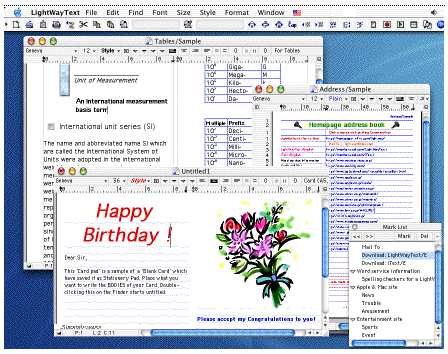
LightWayText 4 is a Magical Tool having various faces !
LightWayText has many roles as Editor, Word-Processor, and Writer's Workshop.
However, even a beginner can use it intuitively and easily, because all interfaces hold the concept of simplicity that was the 'Mac's Way' since the early days.
Also, it possesses many Customization and Macro functions that stimulate the creative minds of professional people.Supports importing and exporting Rich Text Format (RTF) files, and allows creating a plain-text document to serve as your RSS code sheet. LightWayText-X is completely compatible with TextEdit in RTF too, and allows your texts with character formatting and even unicodes characters to share between TextEdit, using 'Drag & Drop' and 'Copy & Paste'.
LightWayText will become your good friend, and it will surely bring you a comfortable work environment, without harming your cute Mac's image !!
It is wonderfully Useful, besides it is a Hybrid !
LightWayText is a hybrid which can be used on both a Mac and a PC just with one LightWayText license !
It gives you almost the same operating environment at two computers as well, and it is compatible with each other's documents.
In addition, it is very advantageous software, because the Registration Fee covers all future updates, for both Macs and Windows versions; A Single License is $25 per user.If you often share documents between a Mac and a PC, put LightWayText in both PC and Macs for convenience !!
Also the French and the Italian languages' versions of 'LightWayText for Windows' are being considered, and will be available soon.
'LightWayText for Windows' is just being released!
How to register...
LightWayText is Shareware...
If you are interested in LightWayText and intend to use it continually beyond the 30 day free trial period, please register and pay the Shareware Fee. When you register LightWayText, you will be licensed to take advantage of LightWayText in both Macs/PC and 'LightWayText Family Applications (iText/iTextPro)'.
It includes all future versions and can take advantage of those in both.
If you have already registered a previous version of LightWayText, you do NOT need to purchase a new copy or pay an upgrade fee. Your old registration code will still work with the new version, and you do not even need to reenter the code.Purchase now. We believe LightWayText makes you smile !
LightWayText has the following pricing;
· A Single user licenses, $25 per user.
· A Site License costs $250 (roughly equal to 10 users).
It covers all locations for your organization within a 160 kilometer radius of your site (100 miles). One big advantage of a Site License is that you do not need to keep track of how many people at your site are using the software.
· A World-Wide License costs $1000 and it covers all locations for your organization on the planet earth.
Once you have registered, it is considered registered for all future shareware versions of LightWayText, so you do not need to reregister or pay any additional fees when you upgrade to a new version. We will be very grateful if you feel LightWayText is worth more than the registration fee. You can add an optional bonus fee.
The registration and the payment are very simple!We are using Kagi Online Order Processing, the payments for LightWayText are handled via Kagi instead of us.
About Kagi:
Kagi is an Internet store specializing in products created by thousands of individuals around the globe. Kagi started with downloadable software and has since become a seller of all sorts of products such as music, videos and other physical goods, mainly Kagi processes software payments. Kagi is NOT a software publisher, so they do not provide technical support for LightWayText they handle.
When you purchase LightWayText via Kagi Online Order Processing, please do the Next step...
1. Please check in at the following Kagi Internet site.
LightWayText Purchase page is at;
https://order.kagi.com/cgi-bin/r1.cgi?R9X&&lang=en
LightWayText Purchase page shows all the necessary information, asks you and leads to what you need.
If you do not succeed in contact at the above, please visit Kagi Home Page at https://order.kagi.com, and search for 'LightWayText' with Find Products button. It will display Search results for LightWayText. Then, please click Purchase. It will show our Purchase page.
2. Type the number of copies you want to purchase into the 'LightWayText' box. In most cases, you should just type '1'. Next click the Continue button.
It will display the next page to show your computed fee and payment information on Kagi's secure payment page.Ensure you have typed into the box. Also, do not try to put an "x" into the box.
It only takes numbers. And this box is for the number of copies you want to register, in most cases you should just type '1'. Kagi automatically computes the total cost for you. But if you input nothing, it does not display the following page.
3. Please put your e-mail address, your full name, and your shipping addresses. If you do not have an e-mail address, please enter in your complete postal address, because we do not know what country you live in.
Next, please fill in the payment details, and choose your method of payment from the popup menu and complete the relevant information (credit card number, type of currency, etc.). The form accepts many different payment methods such as; Visa, MasterCard, American Express, Diners Club, Carte Blanche, Discover and JCB.Make sure you type your e-mail address correctly.
If your e-mail address is wrong, you can not receive your confirmation message and registration code from us.
4. After you have filled in all required information, please click the Purchase button.
Kagi processes the order, and informs us a purchase has occurred.
After you purchase iTextPro (or LightWayText), Kagi will automatically send you an e-mail message titled "Thanks for your payment", acknowledging your purchase.
Shortly afterward, we will send you an e-mail reply titled "LightWayText Registration". This message contains your registration code. You should save this message as your receipt and also in case you reinstall LightWayText on a new Macintosh and need it to disable the shareware reminder again.
If you do not receive the e-mail message ("Thanks for your payment"), please contact Kagi Shareware <admin@kagi.com> or the postal address given on the registration form to ask about the status of your registration.
If you receive it, but do not receive "LightWayText Registration" message, please contact us at <lightway.yamashita@kagi.com> to find out why.
Features - Here are examples of LightWayText's useful functions...
To help you see what was upgraded from 4.0.4, the new or improved features of LightWayText 4.5.1 are shown in red.
File / Window Operations;
Allows you to share LightWayText documents in both Macs and PCs, with just one license.
Both LightWayText for Mac and for Windows are completely compatible with each other.
A LightWayText document made on a PC can be opened on a Mac, also a LightWayText document made on a Mac can be opened on a PC. Both versions cover RTF and JPEG images, and have a spell checker too.
Covers all standard file commands of Macs; New, Open, Close, Save, and Print.
Allows you to import and export Rich Text Format files (RTF) and Unicode files (UTF8,16).
Allows you to use longer file names (up to 255 characters on a file), providing you work with OS-X.
Allows you to open a necessary file quickly with Recent menu, File Browser Tool, and File Search Tool etc..
Allows you to save and create a backup file automatically.
Allows you to make Self-executive type documents like a 'ReadMe File' with the ReadMeMaker which is an accompanying Utility-Program.
Allows you to change the Text format (Macintosh / PC / Unix), and it manages all Japanese character codes (JIS/EUC) exchanges.
Compatible with all LightWayText documents, both Macs and PC, also with iText & iTextPro, our other family applications.Copes with Multi-windows, Live Scroll, Split Window, and Window Shade.
Allows you to display the windows tiled or on top of each other.
Allows you to change the current active window to the next or the previous window with Window menus.
Allows you to use a color variation of the Mac OS X Aqua-Color.Text Editing;
Allows you to edit text documents of more than 32 k bytes at high speed, provided there is sufficient memory.
Allows you to check the spelling as you type, or check the whole document in OS-X.
Allows you to put multilingual languages' Unicodes (UTF8,16), including US-ASCII codes, Japanese, and European languages. (Only effective in OS-X)
Copes with all standard text editing of Macs, does Multi-undoes and Multi-redoes.
Copes with Drag & Drop and AppleScript.
Allows you to insert PICT and JPEG images and the character codes into your document.Copes with an Automatic Indent, Smart Word Edit, and Line Curser Indication.
Copes with TSM (Text Services Manager) inline input.
OS 10.3 onwards - Supports 'Smart Inline Conversion', providing you use EGBridge15 as the Japanese TSM-Inline method.
Copes with J-Wrap (a Japanese hyphenation Function; Kinsoku-Syori).
Allows you to display the Line numbers, and Control codes in document windows.
Has various extra editing commands including Change Case, Capitalize, Duplicate Line, Reform Line, and Join Line.Supports Word Services including Spell Checkers, just like a built-in function.
Allows you to name the contents of a Multi-Clipboard and save each one individually.
You can also share them with 'LightWayText for Windows'.
With the Toolbar, you can execute quickly commands that you use frequently, such as File, Edit, or Search.Key Customization;
Allows you to customize the special key operations for the Menu commands, Control keys, and Arrow keys, with the Key Binding command.
You can also assign specific functions to the Function keys (F1~F12), and execute them quickly via the Function Bar.Find & Replace / Jump / Mark;
Allows you to show the Find Palette and Find Assist Palette for quick search and replacement.
Allows you to perform complex search and replacement with the Regular Expression.
Allows you to do serial pattern searches and appropriate substitutions at the same time for several files, with the Stream Editor (SEd) and multiple SEd scripts.Allows you to jump to a particular or page, also to insert bookmarks and manage them with the Mark List.
Allows you to find all particular keywords in a document and show them with red dotted lines- OS-X only.Character and Paragraph Attributes;
Allows you to change character emphasis, and choose fonts / font sizes / colors and decorations, also rich variations of each character.
Allows you to make the Font Sizes bigger up to 5,000 points.
Allows you to set Font Smoothing for Quartz fonts Antialiasing. (OS X only).
Allows you to set the Japanese specific character style Ruby (Very small letters).
Allows you to specify a set of Character attributes which you might use frequently for a quick change of the text appearance, saving it with Define Styles in the name you want.
Allows you to set the indents, margins, and the variable tabs for each paragraph easily.
Allows you to set all the paragraph and character attributes for the whole of the current document with the Document command.
Allows you to count the number of items including bytes, characters, words, and pictures, in the whole document or highlighted selections.Page Layout / Header and Footer;
Allows you to set the dimensions of a page, also the Margins, Columns, number of characters and lines etc., and set the Title Page.
Allows you to set divided Columns, keeping the layout image of one page.
Allows you to display the document with a paper image, and edit keeping that format, also zoom between 25% and 400%. Zoom 120% and 125% are new features.
Allows you to set a header and footer within the document, including the date, time, page, and the document name.Custom Paper;
Allows you to design and save a specific Custom Paper, which you might use frequently, defining a set of dimensions including the paper size, paragraph attributes, character attributes, and border lines.
Has built in various ready-made papers including the Lined Paper, Notepaper, Card, and the Japanese Manuscript papers.
Allows you to create spreadsheet-like tables easily with the paper For Tables which provides an automatic table-setting function by setting the tab stops.Key Macro;
Allows you to record a series of operations automatically. You can also modify the recorded macros with the Macro Editor.
Includes various sample macros such as Calender20XX, and Today's Date.+ Alpha functions;
For your day-to-day time management, there are other useful little goodies to play with, including a Scheduler function. A color change of appointment time or indication of message are possible.
With the Special-Option ( + Click URL) of Preferences, LightWayText can open the Internet Browser or Mail-Reader with a key selection.
A French and an Italian language versions of LightWayText for Windows are being considered, and will be available soon !
Please try iText too !!
iText is a cute Text Editor with a colorful-design matching the iMac, but having less features than LightWayText. iText is very popular, and is loved by many Japanese!'iText for Windows' is just being released !
iText Express is a cute, intuitive, and refined text editor with simple word processing completely rewritten in Cocoa, and is suitable for both Power PC and Intel Macs.
iText Pro '09 is iText Express with many more nicely enhanced features.
If you have a Mac and a PC, use LightWayText immediately.
It will become one of your favourite tools; your good friend eternally...
If you have any questions or cause for complaint, please do not hesitate to let us know at lightway@me.com (to Yumi directly)
If you find our products as useful as we think you will,
please let your friends know about us !!

This page has been
referenced
times.
Michiaki Yamashita / mailto:lightway.yamashita@nifty.com
Mac and the Mac logo are trademarks of Apple Computer, Inc., registered in the U.S. and other countries. The Made on a Mac Badge is a trademark of Apple Computer, Inc., used with permission.