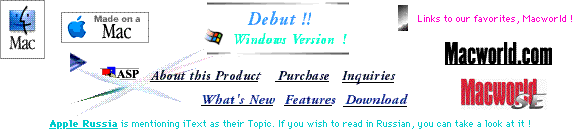
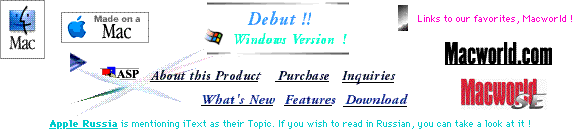
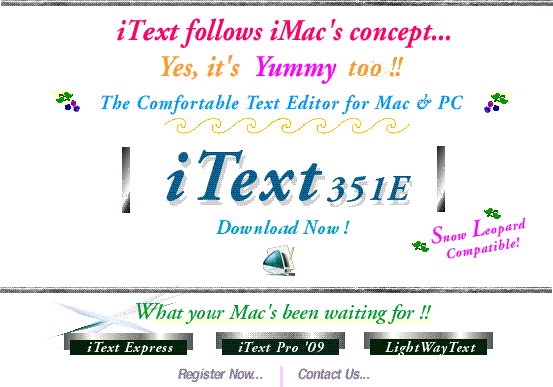
iText is a Freeware program and the copyright of this software belongs to Michiaki Yamashita who is the author. Produced by Yumi
Please allow me to describe it to you, but first please accept my apologies for deficiencies in my English which is far from perfect.
I hope this will cause you laughter and not anger...
iText is what your Mac's been waiting for !!
We are pleased to inform you that we have just released
iText for Mac and Windows.We have just released iText Express & Pro , too !!
Our family of five products is extremely popular in Japan!
iText is a cute little text editor with a colorful-design matching the iMac & iBook.
It is free !!
iTextPro is a delightful word processor,
just right for most of your work.
Also, iText can be upgraded iTextPro by purchasing a key.
LightWayText a word processor with features for experts,
which can be used by beginners also.
LightWayText is Shareware, and available for English, French, Italian and German.
Finally, there are iText Express and iText Pro completely rewritten in Cocoa.iText Express is a cute, intuitive, and refined text editor with simple word processing.
It is free too!
iText Express is available for English, Danish, Korea, and Japanese.iText Pro is iText Express with many more nicely enhanced features, a cute, intuitive, yet flexible text editor with word processing.
iText Pro '09 is Shareware, and is included in the iText Express package.
iText Pro '09 is available for English, Danish, and Japanese.
Perfect for anyone who expects a feature-rich and reliable word processor for Mac OS X!All programs are completely compatible with each other,
and are suitable for both Power PC and Intel Macs!
We have pleasure in releasing LightWayText and iText,
and hope many of you will try it !!Please try iText out for starters,
and you will find it just what you want.
We look forward to working with you !!
Click me !
LightWayText & iText for Mac cover Mac-OS 7.1 onwards including OS-X.
LightWayText-X and iText-X are suitable for both Power PC and Intel Macs,
and fully comply with Mac OS X 10.6 (Snow Leopard).LightWayText & iText for Windows cover Windows 95 and later versions including Windows XP, Vista, and 7. Thanks for your kindness... - Yumi (author of this page)




It's New !! for Windows
If you need more information about 'iText for Windows',
please email us at lightway@me.com.We will be happy to provide you some more trial versions from time to time ! LightWayText and iText are included in Macworld ITALIA Special Edition software CDs ! LightWayText and iText have the permissions to use MacWorld logos as links their websites of
MacWorld.com and MacWorld.Italia.

We believe LightWayText makes you smile too ! Purchase now

It's New !! More Française information ; Click me!



It's New !! for Windows
If you need more information about 'LightWayText for Windows',
please email us at lightway@me.com.We will be more than happy to provide you some more improved versions
and information from time to time!

What's iText ?
iText is a cute text editor with simple word processing, fitting the charming iMac's colorful-design.
It has stability and lots of nice features selected from LightWayText. iText will definitely let you recall 'the Macintosh mind of the early days' - The original Mac's concept. Yes, it's Yummy !iText will soon become your good friend, because it is especially easy to use! In addition to being a normal editor, iText also provides various useful functions and loveliness.
Editing operations are intuitive. There are many ways to change the appearance of your document; besides styles, there are decoration lines, the ability to change all paragraph indents or margins, and to paste in PICT images. Also, you can work with big text documents of even more than 32 kbytes at very high speed.
iText 3.1.1 onwards also supports importing and exporting Rich Text Format files (RTF) , and iText-X fully complies with Mac OS X 10.6 (Snow Leopard) including a spell checker.
You will find that iText is widely used, from programming to the writing of various documents, in any language not only English and Japanese.
Please use iText freely !!
You will definitely feel iText is a dream tool, which follows those other easy to use Apple favourites SimpleText and MacWrite...
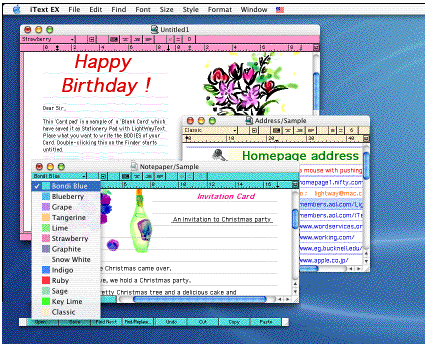
'iText for Windows' is just being released too !
With Key-registration, iText can be upgraded to iTextPro !!
iText is Freeware. But, if you like iText and wish to make it more powerful, you can change your copy of iText to iTextPro with Key-registration ($15 per user).
iTextPro is a delightful word processor, just right for most of your work.
iTextPro is almost the same as LightWayText except for the advanced features including Macro, Word Services, and Stream Editor, but is only for Macs. (There is not any plan of iTextPro for Windows.)Why not try iTextPro out once? We are now gifting 'iTextPro Trial Key (effective for 30 days)' to applicants!
You can also purchase LightWayText for a Shareware fee of $25 per user.
When you register LightWayText, you will be licensed for both the Mac and PC versions of LightWayText and the LightWayText Family Applications, including all future versions.
If you have already registered a previous version of LightWayText, you do NOT need to purchase a new copy or pay an upgrade fee. Your old registration code will still work with the new version, and you do not even need to re-enter the code.Both iText and iTextPro are compatible with LightWayText.
When you need more features, please step-up to iTextPro or LightWayText.
To upgrade to iTextPro or LightWayText ,
LightWayText/iTextPro Purchase page; https://order.kagi.com/cgi-bin/r1.cgi?R9X&&lang=en
Features - Here are examples of useful functions of LightWayText Family Applications.
· Common features of iText/iTextPro & LightWayText are shown in black.
· Cute features applicable to only iText are shown in cyan.
· Additional features for LightWayText & iTextPro are shown in green.
(iTextPro is only available for Mac)
· Advanced features applicable to only LightWayText are shown in red.To help you see what was upgraded from 3.0.4, the new or improved features of iText 3.5.1 are shown in pink.
File / Window Operations;
Allows you to share LightWayText documents in both Macs and PCs, with just one license.
Both LightWayText for Mac and for Windows are completely compatible with each other.
A LightWayText document made on a PC can be opened on a Mac, also a LightWayText document made on a Mac can be opened on a PC. Both versions cover RTF and JPEG images, and have a spell checker too.Covers all standard file commands of Macs; New, Open, Close, Save, and Print.
Allows you to import and export Rich Text Format files (RTF) and Unicode files (UTF8,16).
Allows you to use longer file names (up to 255 characters on a file), providing you work with OS-X.Allows you to open a necessary file quickly with Recent menu, File Browser Tool, and File Search Tool etc..
Allows you to save and create a backup file automatically.
Allows you to make Self-executive type documents like a 'ReadMe File' with the ReadMeMaker which is an accompanying Utility-Program.
Allows you to change the Text format (Macintosh / PC / Unix), and it manages all Japanese character codes (JIS/EUC) exchanges.
Compatible with all LightWayText documents, both Macs and PC, also with iText & iTextPro, our other family applications.Copes with Multi-windows, Live Scroll, Split Window, and Window Shade.
Allows you to display the windows tiled or on top of each other.
Allows you to change the current active window to the next or the previous window with Window menus.
Allows you to set the iMac's color variation to the window.
Allows you to set a variety of colors of the Mac OS X Aqua to the window.Text Editing;
Allows you to edit text documents of more than 32 k bytes at high speed, provided there is sufficient memory.
Allows you to check the spelling as you type, or check the whole document in OS-X.
Allows you to put multilingual languages' Unicodes (UTF8,16), including US-ASCII codes, Japanese, and European languages. (Only effective in OS-X)Copes with all standard text editing of Macs, does Multi-undoes and Multi-redoes.
Copes with Drag & Drop and AppleScript.
Allows you to insert PICT and JPEG images and the character codes into your document.Copes with an Automatic Indent, Smart Word Edit, and Line Curser Indication.
Copes with TSM (Text Services Manager) inline input.
OS 10.3 onwards - Supports 'Smart Inline Conversion', providing you use EGBridge15 as the Japanese TSM-Inline method.
Copes with J-Wrap (a Japanese hyphenation Function; Kinsoku-Syori).
Allows you to display the Line numbers, and Control codes in document windows.
Has various extra editing commands including Change Case, Capitalize, Duplicate Line, Reform Line, and Join Line.Supports Word Services including Spell Checkers, just like a built-in function.
Allows you to name the contents of a Multi-Clipboard and save each one individually.
You can also share them with 'LightWayText for Windows'.
With the Toolbar, you can execute quickly commands that you use frequently, such as File, Edit, or Search.Key Customization;
Allows you to customize the special key operations for the Menu commands, Control keys, and Arrow keys, with the Key Binding command.
You can also assign specific functions to the Function keys (F1~F12), and execute them quickly via the Function Bar.Find & Replace / Jump / Mark;
Allows you to show the Find Palette and Find Assist Palette for quick search and replacement.
Allows you to perform complex search and replacement with the Regular Expression.
Allows you to do serial pattern searches and appropriate substitutions at the same time for several files, with the Stream Editor (SEd) and multiple SEd scripts.Allows you to jump to a particular or page, also to insert bookmarks and manage them with the Mark List.
Allows you to find all particular keywords in a document and show them with red dotted lines- OS-X only.Character and Paragraph Attributes;
Allows you to change character emphasis, and choose fonts / font sizes / colors and decorations, also rich variations of each character.
Allows you to make the Font Sizes bigger up to 5,000 points.
Allows you to set the Japanese specific character style Ruby (Very small letters).
Allows you to specify a set of Character attributes which you might use frequently for a quick change of the text appearance, saving it with Define Styles in the name you want.
Allows you to set the indents, margins, and the variable tabs for each paragraph easily.
Allows you to set all the paragraph and character attributes for the whole of the current document with the Document command.
Allows you to count the number of items including bytes, characters, words, and pictures, in the whole document or highlighted selections.Page Layout / Header and Footer;
Allows you to set the dimensions of a page, also the Margins, Columns, number of characters and lines etc., and set the Title Page.
Allows you to set divided Columns, keeping the layout image of one page.
Allows you to display the document with a paper image, and edit keeping that format, also zoom between 25% and 400%. Zoom 120% and 125% are new features.
Allows you to set a header and footer within the document, including the date, time, page, and the document name.Custom Paper;
Allows you to design and save a specific Custom Paper, which you might use frequently, defining a set of dimensions including the paper size, paragraph attributes, character attributes, and border lines.
Has built in various ready-made papers including the Lined Paper, Notepaper, Card, and the Japanese Manuscript papers.
Allows you to create spreadsheet-like tables easily with the paper For Tables which provides an automatic table-setting function by setting the tab stops.Key Macro;
Allows you to record a series of operations automatically. You can also modify the recorded macros with the Macro Editor.
Includes various sample macros such as Calender20XX, and Today's Date.+ Alpha functions;
For your day-to-day time management, there are other useful little goodies to play with, including a Scheduler function. A color change of appointment time or indication of message are possible.
With the Special-Option ( + Click URL) of Preferences, iText, iTextPro, and LightWayText can open the Internet Browser or Mail-Reader with a key selection.
There are also a French version of LightWayText for Mac, an Italian version of LightWayText for Mac, and a German version of LightWayText for Mac, too!
Also, an English language version of LightWayText for Windows is now on release !!
Please try LightWayText too !! 
We made iText to introduce LightWayText to more people around the world.We are also releasing LightWayText-E, LightWayText-Fr, LightWayText-It, LightWayText-De
, and LightWayText for Windows (Shareware; $25 per user) having many more features than iText.
LightWayText is a hybrid, reliable, and powerful Text Editor with multilingual word processing and is completely compatible with iText. We have changed the idea of a 'Writer's Workshop' into a reality. With LightWayText, you have high stability and all the power you expect from a full-featured word processing program.When you need more features, please step-up to LightWayText. LightWayText for Windows is now on release too !
Thank you very much for visiting us...
iText Express, iText Pro '09 , and LightWayText are aiming to be the No1-shareware program, loved around the world !! If you have a Mac, use LightWayText and iText immediately.
It will become one of your favourite tools; your good friend eternally...
If you have any questions or cause for complaint, please do not hesitate to let us know at lightway@me.com (to Yumi directly) We will be most grateful for your comments.
Or, if you there is any information you require, please contact us at any time !If you find our products as useful as we think you will, please let your friends know about us !!

This page has been referenced times.
Michiaki Yamashita / mailto:lightway.yamashita@nifty.com
Mac and the Mac logo are trademarks of Apple Computer, Inc., registered in the U.S. and other countries. The Made on a Mac Badge is a trademark of Apple Computer, Inc., used with permission.