iText Pro '09 is all new; it is neither part of nor an alternative to the 'iText & iTextPro' that came before. iText Pro '09 is compatible with iText Express, iText, iTextPro, and LightWayText documents.
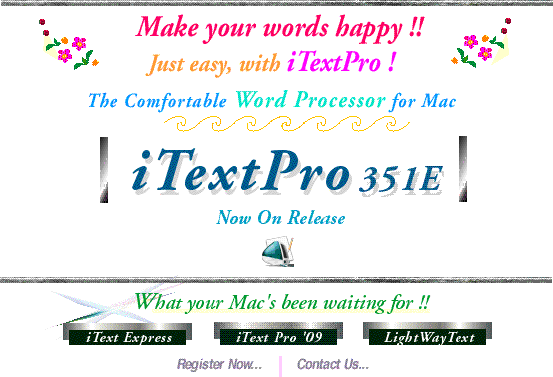
iText is a Freeware program and the copyright of this software belongs to Michiaki Yamashita who is the author. Produced by Yumi
What's iTextPro ?
iTextPro is a greatly enhanced version of iText, which you can upgrade with Key-registration.
iTextPro is a delightful word processor, just right for most of your work. It is almost the same as LightWayText except for the advanced features including Macro, Word Services, importing and exporting Unicode format files (UTF8, UTF16), and Stream Editor, but is only for Macs. It has stability and lots of nice features selected from LightWayText.
iTextPro makes your charming words look lovely too !!
Editing operations are intuitive. You can work with big text documents of even more than 32 kbytes at very high speed. There are many ways to change the appearance of your document; besides styles, there are decoration lines, the ability to change all paragraph indents or margins, to paste in PICT or JPEG images, and to create spreadsheet-like tables. iTextPro even allows you to complex search with the 'Regular Expression' in addition to the normal expression's search.iTextPro 3.1.1 onwards also supports importing and exporting Rich Text Format files (RTF) , and iText-X fully complies with Mac OS 10.6 (Snow Leopard). iTextPro-X supports Unicodes (UTF8,16), including Japanese, European languages, Greek, Hebrew, Arabic, and Turkish, also mathematical symbols, and is completely compatible with TextEdit in RTF too.
iTextPro can also provide many different layouts. Especially unusual is the Vertical Writing format of 'Tategaki' as in Japanese books, the basic Paper of Japanese Manuscript paper 'Genkou-Yousi'.
With a variety of Custom papers including Notepaper and Greeting card, you can start your original pages in your Westerners' style easily, also let iTextPro create back-up files automatically. Besides, there are other useful little goodies to play with, including a scheduler function for your day-to-day time management.You will find that iTextPro is widely used, from programming to the writing of various documents, in any language not only English and Japanese
.
Why not try iTextPro out once ? We are now gifting 'iTextPro Trial Key (effective for 30 days)' to applicants ! Click me !! There is also LightWayText (Shareware) having more features than iTextPro,
which is completely compatible with iTextPro.If you find iTextPro useful and wish to make it more powerful, please upgrade to LightWayText !!
Why not try 'iTextPro' out once ?
We are now gifting 'iTextPro Trial Key' to applicants !We think it would be great if many of you are interested in iTextPro. If you have not registered iTextPro yet and hope to try it out once,
please send us an email to lightway@me.com.If you also would care to share iTextPro with your friends,
please send us an email with your email address and that of your friends.We will send an 'iTextPro Trial Key (effective for 30 days)'
to both you and your friends !Please try iTextPro and expect it to please !! Note that, 'iTextPro Trial Key' is NOT available for iText Pro '09.
'iText / iTextPro' is a whole different application from iText Pro '09.
How to register...
iTextPro has the following pricing;
· A Single user licenses, $15 per user.
When you purchase an iText Pro license ($15 per user), you will be licensed to take advantage of iTextPro and iText Pro '09.
You can also purchase LightWayText for a Shareware fee of $25 per user.
When you register LightWayText, you will be licensed for both the Mac and PC versions of LightWayText and the LightWayText Family Applications, including all future versions. If you have already registered a previous version of LightWayText, you do NOT need to purchase a new copy or pay an upgrade fee. Your old registration code will still work with the new version, and you do not even need to re-enter the code.Make sure iTextPro is only for Macs. (There is not any plan of iTextPro for Windows.)
The registration and the payment are very simple!We are using Kagi Online Order Processing, the payments for iTextPro (or LightWayText) are handled via Kagi instead of us.
About Kagi:
Kagi is an Internet store specializing in products created by thousands of individuals around the globe. Kagi started with downloadable software and has since become a seller of all sorts of products such as music, videos and other physical goods, mainly Kagi processes software payments. Kagi is NOT a software publisher, so they do not provide technical support for LightWayText they handle.When you purchase iTextPro (or LightWayText) via Kagi Online Order Processing, please do the Next step.
1. Please check in at the following Kagi Internet site.
LightWayText Purchase page is at;
https://order.kagi.com/cgi-bin/r1.cgi?R9X&&lang=en
LightWayText/iTextPro Purchase page shows all the necessary information, asks you and leads to what you need.
If you do not succeed in contact at the above, please visit Kagi Home Page at https://order.kagi.com, and search for 'LightWayText' with Find Products button. It will display Search results for LightWayText. Then, please click Purchase. It will show our Purchase page.
2. Type the number of copies you want to purchase into the 'iTextPro (or LightWayText)' box. In most cases, you should just type '1'. Next click the Continue button.
It will display the next page to show your computed fee and payment information on Kagi's secure payment page.Ensure you have typed into the box. Also, do not try to put an "x" into the box.
It only takes numbers. And this box is for the number of copies you want to register, in most cases you should just type '1'. Kagi automatically computes the total cost for you. But if you input nothing, it does not display the following page.
3. Please enter your e-mail address, your full name, and your shipping addresses. If you do not have an e-mail address, please enter in your complete postal address, because we do not know what country you live in.
Next, please fill in the payment details, and choose your method of payment from the popup menu and complete the relevant information (credit card number, type of currency, etc.). The form accepts many different payment methods such as; Visa, MasterCard, American Express, Diners Club, Carte Blanche, Discover and JCB.Make sure you type your e-mail address correctly.
If your e-mail address is wrong, you can not receive your confirmation message and registration code from us.
4. After you have filled in all required information, please click the Purchase button.
Kagi processes the order, and informs us a purchase has occurred.
After you purchase iTextPro (or LightWayText), Kagi will automatically send you an e-mail message titled "Thanks for your payment", acknowledging your purchase.
Shortly afterward, we will send you an e-mail reply titled "iTextPro (or LightWayText) Registration". This message contains your registration code. You should save this message as your receipt and also in case you reinstall iText or LightWayText on a new Macintosh and need it to disable the shareware reminder again.
If you do not receive the e-mail message ("Thanks for your payment"), please contact Kagi Shareware <admin@kagi.com> or the postal address given on the registration form to ask about the status of your registration.
If you receive it, but do not receive "iTextPro (or LightWayText) Registration" message, please contact us at <lightway.yamashita@kagi.com> to find out why.
Please try LightWayText too !!
We are also releasing LightWayText-E, LightWayText-Fr , LightWayText-It and LightWayText-De (Shareware; $25 per user) having more features than iTextPro.LightWayText is a powerful Text Editor with multilingual word processing and is completely compatible with iTextPro. We have changed the idea of a 'Writer's Workshop' into a reality. With LightWayText, you have high stability and all the power you expect from a full-featured word processing program. When you need more features, please step-up to LightWayText. An English language version of LightWayText for Windows is now on release !
Thank you very much for visiting us...
iText, iTextPro, and LightWayText are aiming to be the No1-shareware program, loved around the world !! If you have a Mac, use LightWayText and iText immediately.
It will become one of your favourite tools; your good friend eternally...
If you have any questions or cause for complaint, please do not hesitate to let us know at lightway@me.com (to Yumi directly) We will be most grateful for your comments.
Or, if you there is any information you require, please contact us at any time !If you find our products as useful as we think you will, please let your friends know about us !!

This page has been referenced times.
Michiaki Yamashita / mailto:lightway.yamashita@nifty.com
Mac and the Mac logo are trademarks of Apple Computer, Inc., registered in the U.S. and other countries. The Made on a Mac Badge is a trademark of Apple Computer, Inc., used with permission.